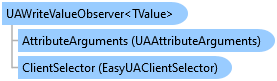

OPC Studio User's Guide and Reference
UAWriteValueObserver<TValue> Class

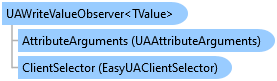
'Declaration<ComVisibleAttribute(False)> <TypeConverterAttribute(System.ComponentModel.ExpandableObjectConverter)> <CLSCompliantAttribute(True)> <ValueControlAttribute("OpcLabs.BaseLib.Forms.Common.ObjectSerializationControl, OpcLabs.BaseLibForms, Version=5.82.174.1, Culture=neutral, PublicKeyToken=6faddca41dacb409", DefaultReadWrite=False, Export=True, PageId=10001)> <SerializableAttribute()> Public NotInheritable Class UAWriteValueObserver(Of TValue) Inherits UAReactive Implements LINQPad.ICustomMemberProvider, OpcLabs.BaseLib.ComTypes._Info, OpcLabs.BaseLib.ComTypes._Object2, System.ICloneable, System.IObserver(Of TValue), System.Runtime.Serialization.ISerializable, System.Xml.Serialization.IXmlSerializable
'UsageDim instance As UAWriteValueObserver(Of TValue)
[ComVisible(false)] [TypeConverter(System.ComponentModel.ExpandableObjectConverter)] [CLSCompliant(true)] [ValueControl("OpcLabs.BaseLib.Forms.Common.ObjectSerializationControl, OpcLabs.BaseLibForms, Version=5.82.174.1, Culture=neutral, PublicKeyToken=6faddca41dacb409", DefaultReadWrite=false, Export=true, PageId=10001)] [Serializable()] public sealed class UAWriteValueObserver<TValue> : UAReactive, LINQPad.ICustomMemberProvider, OpcLabs.BaseLib.ComTypes._Info, OpcLabs.BaseLib.ComTypes._Object2, System.ICloneable, System.IObserver<TValue>, System.Runtime.Serialization.ISerializable, System.Xml.Serialization.IXmlSerializable
[ComVisible(false)] [TypeConverter(System.ComponentModel.ExpandableObjectConverter)] [CLSCompliant(true)] [ValueControl("OpcLabs.BaseLib.Forms.Common.ObjectSerializationControl, OpcLabs.BaseLibForms, Version=5.82.174.1, Culture=neutral, PublicKeyToken=6faddca41dacb409", DefaultReadWrite=false, Export=true, PageId=10001)] [Serializable()] generic<typename TValue> public ref class UAWriteValueObserver sealed : public UAReactive, LINQPad.ICustomMemberProvider, OpcLabs.BaseLib.ComTypes._Info, OpcLabs.BaseLib.ComTypes._Object2, System.ICloneable, System.IObserver<TValue>, System.Runtime.Serialization.ISerializable, System.Xml.Serialization.IXmlSerializable
The DAWriteItemValueObserver<TValue> is an observer that writes incoming values into an OPC Data Access item.
Each OnNext method call on its IObserver<TValue> interface writes the value in the argument into the OPC item associated with the observer. OnCompleted and OnError methods do nothing.
For OPC Classic, you can create instances of DAWriteItemValueObserver<TValue> either by using its constructor, or with use of a static DAWriteItemValueObserver class with several overloads of the Create method. The static DAWriteItemValueObserver.Create methods use the default underlying EasyDAClient object for OPC reactive extensions. If you need to set some parameters in the client object, you can use the ClientSelector property to specify them.
This approach allows the code be expressed only in terms of pure OPC logic, and be not tied to the actual way it is implemented.
The following code fragment creates the observer using one of the Create methods:
It is recommended that you create the instances using the DAWriteItemValueObserver.Create method unless you have special needs.
The UAWriteValueObserver<TValue> is an observer that writes incoming values into an OPC-UA node (more precisely, into an attribute of a node).
Each OnNext method call on its IObserver<TValue> interface writes the value in the argument into the OPC node attribute associated with the observer. OnCompleted and OnError methods do nothing.
For OPC-UA, you can create instances of UAWriteValueObserver<TValue> either by using its constructor, or with use of a static UAWriteValueObserver class with several overloads of the Create method. The static UAWriteValueObserver.Create methods use the default underlying EasyUAClient object for OPC reactive extensions. If you need to set some parameters in the client object, you can use the ClientSelector property to specify them.
This approach allows the code be expressed only in terms of pure OPC logic, and be not tied to the actual way it is implemented.
It is recommended that you create the instances using the UAWriteValueObserver.Create method unless you have special needs.
// Shows how to create an observer that writes values to OPC-UA node, and subscribe it to a generated sequence of values. // Requires Microsoft Reactive Extensions (Rx). // // Find all latest examples here: https://opclabs.doc-that.com/files/onlinedocs/OPCLabs-OpcStudio/Latest/examples.html . // OPC client and subscriber examples in C# on GitHub: https://github.com/OPCLabs/Examples-QuickOPC-CSharp . // Missing some example? Ask us for it on our Online Forums, https://www.opclabs.com/forum/index ! You do not have to own // a commercial license in order to use Online Forums, and we reply to every post. using System; using System.Reactive.Linq; using System.Threading; using OpcLabs.EasyOpc.UA; using OpcLabs.EasyOpc.UA.Reactive; namespace ReactiveDocExamples { namespace _UAWriteValueObserver { class OnNext { public static void Main1() { // Define which server we will work with. UAEndpointDescriptor endpointDescriptor = "opc.tcp://opcua.demo-this.com:51210/UA/SampleServer"; // or "http://opcua.demo-this.com:51211/UA/SampleServer" (currently not supported) // or "https://opcua.demo-this.com:51212/UA/SampleServer/" Console.WriteLine("Creating source observable, 0..9 in 1 second intervals..."); IObservable<int> source = Observable.Generate(0, i => i < 10, i => i + 1, i => i, i => TimeSpan.FromSeconds(1)); Console.WriteLine("Creating observer to write values into OPC node..."); UAWriteValueObserver<int> observer = UAWriteValueObserver.Create<int>( endpointDescriptor, "nsu=http://test.org/UA/Data/ ;i=10389"); Console.WriteLine("Monitoring changes of the target OPC node using traditional means..."); int handle = EasyUAClient.SharedInstance.SubscribeDataChange( endpointDescriptor, "nsu=http://test.org/UA/Data/ ;i=10389", 100, (_, e) => Console.WriteLine(e.AttributeData)); Console.WriteLine("Subscribing the observer to source observable..."); source.Subscribe(observer); Console.WriteLine("Waiting for 10 seconds..."); Thread.Sleep(10 * 1000); Console.WriteLine("Finalizing monitoring..."); EasyUAClient.SharedInstance.UnsubscribeMonitoredItem(handle); Console.WriteLine("Waiting for 2 seconds..."); Thread.Sleep(2 * 1000); } } } }
// Shows how to continuously transform values of OPC-UA node, and write the results into a second node. // Requires Microsoft Reactive Extensions (Rx). // // Find all latest examples here: https://opclabs.doc-that.com/files/onlinedocs/OPCLabs-OpcStudio/Latest/examples.html . // OPC client and subscriber examples in C# on GitHub: https://github.com/OPCLabs/Examples-QuickOPC-CSharp . // Missing some example? Ask us for it on our Online Forums, https://www.opclabs.com/forum/index ! You do not have to own // a commercial license in order to use Online Forums, and we reply to every post. using System; using System.Reactive.Linq; using System.Threading; using OpcLabs.EasyOpc.UA; using OpcLabs.EasyOpc.UA.Reactive; namespace ReactiveDocExamples { namespace _UAReactive { class Composition { public static void Pipeline() { // Define which server we will work with. UAEndpointDescriptor endpointDescriptor = "opc.tcp://opcua.demo-this.com:51210/UA/SampleServer"; // or "http://opcua.demo-this.com:51211/UA/SampleServer" (currently not supported) // or "https://opcua.demo-this.com:51212/UA/SampleServer/" Console.WriteLine("Creating source observable..."); UADataChangeNotificationObservable<int> source = UADataChangeNotificationObservable.Create<int>( endpointDescriptor, "nsu=http://test.org/UA/Data/ ;i=11017", 100); Console.WriteLine("Creating processed observable (takes valid input values and take modulo 1000)..."); IObservable<int> processed = source .Where(e => e.Exception is null) .Select(e => e.TypedAttributeData.TypedValue % 1000); Console.WriteLine("Creating observer to write values into OPC node..."); UAWriteValueObserver<int> observer = UAWriteValueObserver.Create<int>( endpointDescriptor, "nsu=http://test.org/UA/Data/ ;i=10389"); Console.WriteLine("Monitoring changes of the target OPC node using traditional means..."); int handle = EasyUAClient.SharedInstance.SubscribeDataChange( endpointDescriptor, "nsu=http://test.org/UA/Data/ ;i=10389", 100, (_, e) => Console.WriteLine(e.AttributeData)); Console.WriteLine("Subscribing the observer to the processed observable..."); using (processed.Subscribe(observer)) { Console.WriteLine("Waiting for 10 seconds..."); Thread.Sleep(10 * 1000); Console.WriteLine("Unsubscribing the observer from the processed observable..."); } Console.WriteLine("Finalizing monitoring..."); EasyUAClient.SharedInstance.UnsubscribeMonitoredItem(handle); Console.WriteLine("Waiting for 2 seconds..."); Thread.Sleep(2 * 1000); } } } }
System.Object
OpcLabs.BaseLib.Object2
OpcLabs.BaseLib.Info
OpcLabs.EasyOpc.UA.Reactive.UAReactive
OpcLabs.EasyOpc.UA.Reactive.UAWriteValueObserver<TValue>